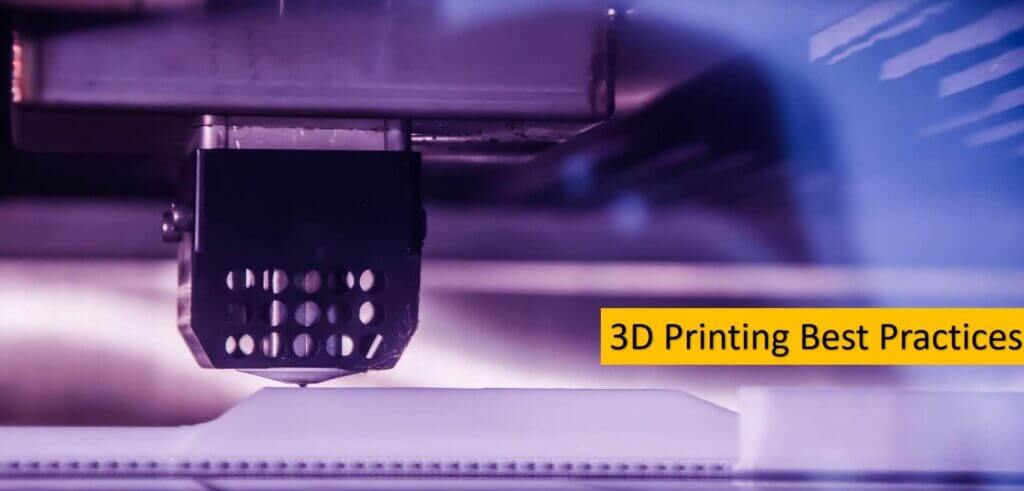3D printing technologies enable you to convert different ideas and concepts into real-time parts, models, or objects. You can use 3D modeling software to express a concept or idea as a digital 3D model.
Likewise, you can convert the digital model into a solid three-dimensional item using a 3D printing machine and materials. But you must remember that 3D printing or additive manufacturing is a multistep process.
Often beginners impact the quality of the 3D-printed part by ignoring the limitations of individual 3D printing technologies and materials. Likewise, they sacrifice print quality by not focusing on pre-processing and post-processing.
Experienced engineers overcome common challenges in 3D printing by adopting several best practices. These 3D printing best practices help them improve print quality without escalating 3D printing time and costs. Here are a slew of 3D printing best practices you must adopt to make additive manufacturing projects successful.
9 3D Printing Best Practices for Optimizing Print Quality
Increase STL File Resolution
Before starting the 3D printing process, you have to store key information about the digital 3D model in an STL file. The STL file acts as an interface between the 3D model and the 3D printer. The 3D printer refers to the STL file to understand the surface geometry of the part to be 3D printed. Hence, it can produce a high-quality part only when the resolution of the STL file is high. You need to ensure that the STL file has high resolution while converting the digital 3D model into an STL file.
Choose the Best 3D Printing Material
3D printing materials come in multiple formats – filament, resin, and powder. But each 3D printing material is compatible with a specific 3D printing technology. Hence, you must compare and choose materials according to your 3D printer. At the same time, you must evaluate the material’s thermal and mechanical properties according to the nature and usage of the part to be 3D printed. The 3D-printed part will meet your needs over a longer duration when you use the right material.
Don’t Ignore Support Structures
While planning 3D printing projects, beginners do not use support structures to avoid post-processing activities. But you must remember that certain 3D printers cannot produce complex and detailed parts when you do not use a support structure. Hence, you should focus on using the right support material while planning a 3D printing project. Also, you need to define the post-processing activities required to improve the surface finish after support structure removal.
Set the Right Print Speed
While configuring a 3D printer, you can improve print quality by setting the right print speed. When you increase the print speed, the 3D printer will deposit filaments before sets and cool down properly. On the other hand, you can allow more time for the cooling down of a layer by setting a lower print speed. You should remember that normal and maximum print speed varies across 3D printers. You must focus on setting the right printing speed to eliminate the chances of over-extrusion, warping, and similar issues.
Test Both Nozzle and Bed Temperature
You will impact print quality without setting the nozzle and bed temperature accurately. High nozzle temperature will result in the malformation of the part due to strings of filament left between layers. Also, you need to use additional cooling to cool down layers properly. Likewise, low bed temperature will impact the print quality by causing warping and developing the elephant’s foot. Hence, you can improve print quality only by setting the right nozzle temperature and bed temperature.
Prepare the Build Surface
The printer’s build surface impacts the 3D-printed part’s texture directly at the bottom. 3D printers these days come with a variety of build plates. But you can control the part’s surface using the appropriate bed materials. It is always important to choose and use the bed material according to your choice of 3D printing material. Also, you need to ensure that the bed material allows you to remove the part effortlessly without impacting its quality.
Monitor the 3D Printing Process
It becomes difficult for you to fix the defects and flaws in a part when you discover them after the 3D printing process. But you can improve print quality effortlessly when you detect inconsistencies and flaws during the 3D printing process. That is why; you must monitor the project during different stages in the 3D printing process. The real-time monitoring will help you fix issues affecting print quality early and proactively.
Invest in Post-Processing Equipment
You have to perform a variety of post-processing activities to improve its output once the part is separated from the 3D printer. Some of these post-processing activities boost the part’s usability, while others enhance its look, feel, and aesthetics. You can speed up post-processing activities by investing in the right equipment. For instance, you can improve the part’s surface finish using plastic polishing tools. Likewise, you can reduce delivery time using special-purpose tools according to the post-processing needs of individual projects.
Maintain and Clean the 3D Printer Regularly
You cannot improve print quality without making the 3D printer work optimally. Hence, you must clean the 3D printer thoroughly after each project. Likewise, you need to maintain its parts properly according to the instructions shared by the manufacturer. Regular maintenance and cleaning are essential to make the 3D printer produce high-quality parts regularly.
Conclusion
You can improve print quality by adopting a set of 3D printing best practices. But you must remember that each 3D printing technology produces parts in a specific way. Hence, you must combine the best practices according to your choice of 3D printing machine and material.
At the same time, you should not forget to consider 3D printing services. A 3D printing service provider enables you to overcome many challenges in additive manufacturing. It will allow you to combine the desired 3D printing technology and material.
Also, it will deploy skilled engineers who will focus on optimizing print quality while exploring ways to reduce 3D printing time and cost. You can partner with the right provider to leverage 3D printing best practices without increasing upfront and ongoing costs.