The 3D printing often refers to the 3-dimensional printing processes and the outcome of solid 3-dimensional material. But it all begins as an accurate designed and spaced 3D model which is generated from a cad software. So the beginning of these excellent prints are from the effectiveness of the modeling software or the programs. For years this budding industry has spent a lot of time and money to make the printing software and make the people learn about it as it is the basis of the growth of this budding industry.
By having a perfect CAD software one can be able to generate perfect prints with effective use of the filament, optimizing the total time taken to print these materials and also the cost constraint will be reduced and these are moreover the required qualities for an excellent 3D printing materials.
Before learning about the software and its uses one should understand why is it that the software is the root of the 3D printing processes? The answer is that the software will help in the conversion of the digitized 3D print which is an STL or an OBJ file into the instructions required for your 3D printer to print it. It helps in the generation of a code commonly called the g-code. This is the root code that will be sent into the 3D printer as per the binary language which is the primary language understood by the computer and then this code is finally printed in the form of the 3D printouts as required by the user.
The software generally helps to cut the designed model by the owner into different horizontally cut pieces called slices. The 3D printer during the printing processes will output these layers one by one onto the layered bed of the printer where the printings will start to occur layer by layer.
There is a lot of 3D printing software that is available in the market. But as per the requirement of the 3D prints, one is suggested to look at all the pros and cons along with the design efficiency of the software before taking and learning of the software:
We have done the research and picked up good quality Free CAD Software for 3D Printing which can help you with your 3D printing needs.
Free CAD Software for 3D Printing
Ultimaker Cura
This is the most popular 3D printing software in the world and has the best ratings for 3D printing software. It is free of cost and is an open-source tool meaning anybody can be able to use it without any restriction. Utlimaker Cura also offers seamless integration with that of the 3D printer. It also helps in providing a recommendation for its new users who wish to start their 3D printing career using this software.
For the beginners, it is considered as the best software to learn and start their career in this industry without having to spend big bucks on the software.
The optimization module in this software allows all its users to make use of the highly provided customizable features to meet all the requirements and for the in-depth control of the material printing.
It comes with all the slicing options required to slice your model object before the printing process. When anyone needs a high amount of the precision in their products that have to be created then one can switch to the custom mode present which provides the utmost precision. It has listed over 500 different tools and options to make your 3D print the most effective print.
Coming to the compatibility of this software it can be used in Windows, Linux, and OS operating systems.
AutoDesk
Autodesk software is considered to be as one of the most powerful software for 3D printing available in the market making it as the preferable choice for all kinds of users such as the designers, engineers. It has the seamless interface making to work precisely and efficiently all the time hence making it to actually stand out from its competitors.
AutoDesk is known effectively to combine the knowledge of engineering, designing, and manufacturing all in one platform not made to use three different software for three different purposes. It helps to deliver smoother and high-quality products at a very faster speed of time.
By looking at all of its above features one can always say that it is best suited for the production of highly printed mechanical parts.it has full control offering on the different shape designs for the printing of the objects efficiently. Also, it helps in the creation of a very detailed and high quality of models with the faster printing of the models and can expect high-quality designs by setting up the material and the manufacturing processes efficiently.
Coming to the compatibility of this software it can be easily used in the windows Linux and Os operating Systems. From beginners to experts all of them can be able to use this software depending on their requirements.
Simplify3D
Simplify3D is one of the best-known slicers for the FDM 3D printing service providers . It provides the clean user interfaces (UI) and intuition both as possible hence making it to stand from the rest of its competitors.it also provides a great user experience because of its simple design and also with the presence of only a few toolbars.it also has the best and the powerful toolbars for the customization and the settings, in the market.
It also helps in providing an interactive simulation of the 3D printing processes wherein its users can check for the possible errors and potential improvements that can be made at each and every step.it also comes up with a special interface wherein one can control the prints with the use of the USB cable.it has great user tracking and a lot of materials Online to help its users for smooth learning and creating of the 3D print.
Hence it acts as a powerful integrated software solution and helps to create powerful slicing of the models also.
Coming to its compatibility it is compatible with all the users of the windows, Linux and the apple OS operators, and suits from the beginners to the experts wanting to make an impact in this 3D printing industry.
TinkerCad
This is also a web browser kind of software for 3D printing. It is compatible with Windows, Linux, and the Apple Os Operating Systems.it is mainly used to make the best and the efficient designs for your 3D printer before printing the material and is suggested for the beginners to use the software and to make progress in their designing careers. It is also used in the designing and construction processes for different house construction and other purposes.
By using this software one can build 3D models from basic shapes, customize designs to achieve the best possible precision required for your 3D printed material. This also allows its users to create 2D vector shapes and also then convert into the 3D shapes.
On the other hand, if you are looking to teach a bunch-full of students on how to design your 3D printable material design using the software then this is the one.it has access to a lot of learning materials online for the users online to make their learning processes easy.
It supports STL files enabling the beginners to start their 3D printing careers and provides an easy option of importing 2D designs to the 3D designs. Comes with an option wherein one can easily access the laser cutting prototypes and makes all its users save the files in its separate cloud storage.
Meshlab
It is one of the best free tools available in the market to edit, design, and convert the 3D meshes which is one of the tough options to perform on the 3D printing software. It helps in the easy slicing as well as the designing of the software. With this software, users will now be able to leverage all the functioning options for editing, providing texture, and for the conversion of the images. For its users, in the beginning, it gives more than 250 plus excellent options for the designing and slicing of the 3D model, layer by layer.
It has a 3D reconstruction application where one can be able to create stunning designs. Allows for the 3D color mapping and provides excellent texture options. Hollowing printing and offsetting are now a lot easier with this software. Also, It has the best options for the cleaning of the mesh efficiency. For its users, it also comes up with the measurement tool for reading linearly and calculating the distance between the two points of the mesh.
It is compatible with Windows, Linux and the Apple Os software and is generally suggested for use by the mediators and the experts in this 3D printing field.
Octoprint
It is a web-based software for 3D printing commonly used in the industry and its latest development is in the form of a mobile application app.
It also has all the slicing operation which is required for the best 3D print and is compatible with Windows, Linux. Os and Raspberry Pi OS Operating Systems. It is generally termed as an intermediate software to the ones who have a bit of earlier usage and knowledge of the 3D printing industry as such.
The main advantage is that it comes with a Wi-Fi interface so that we can actually send an instruction to the printer using the Wi-Fi interface or even from the web host server making this feature for it to stand out from the crowd.
It gives its users over 300 options of printing and so gives its users different tools in order to keep the proper track of the printing process in order to avoid any reprinting of the material and to cause the coming up of any mistakes during the printing processes.
It also provides a push notification in the go of your mobile app; so one can track its progress from anywhere and does not need to be in front of the printer all the time. This is an excellent feature that this software has to offer in reality.
If you want to keep your 3D printer away from your desktop and use Wi-Fi technology for your printing then this software is the best software that is available in the market.

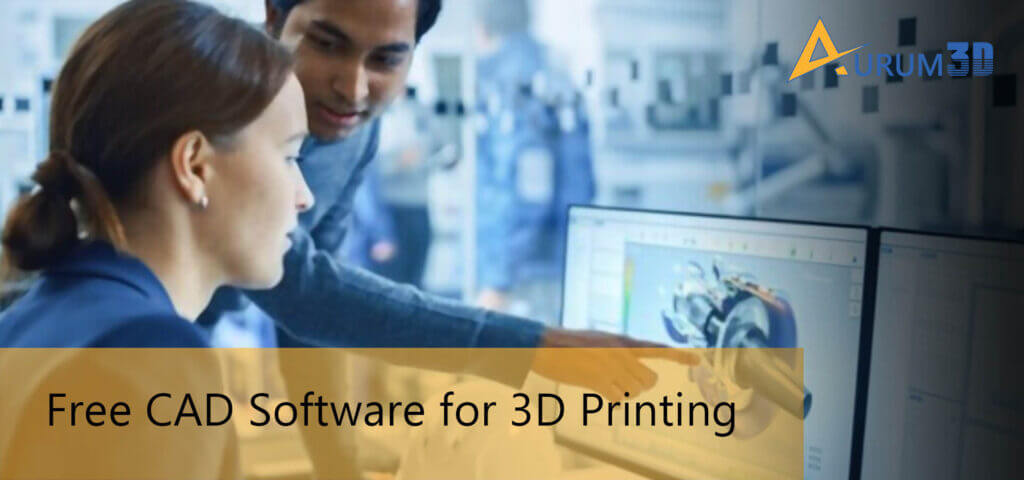
Nice post. I learn something totally new and challenging on websites I stumble upon every day. It will always be helpful to read through articles from other authors and practice a little something from their web sites. Rosemarie Abie Letizia