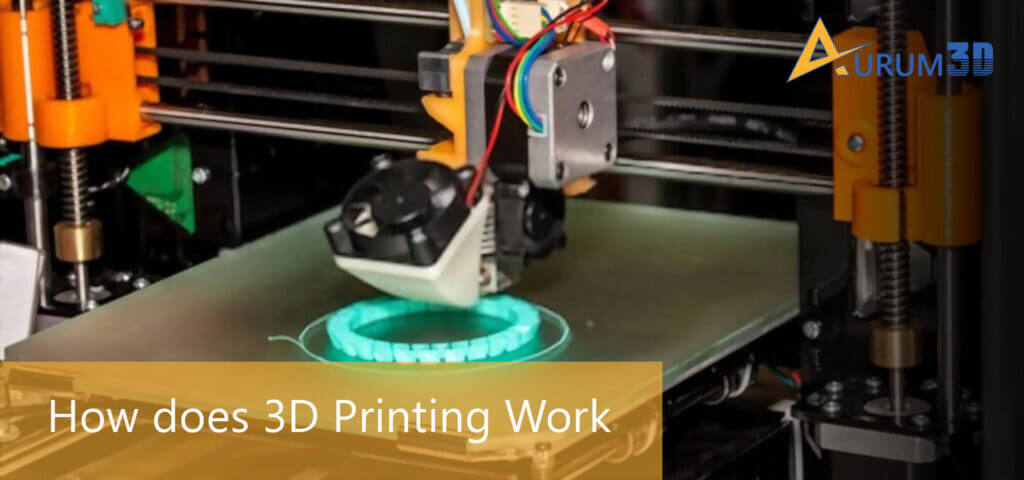As an additive manufacturing process, 3D printing helps enterprises and individuals to create a variety of three-dimensional solid objects from computer-aided design (CAD) models. The 3D printers facilitate manufacturing of three-dimensional solid objects by adding materials layer by layer. The printers produce three dimensional solid objects using different types of 3D printers – digital light processing (DLP), Laminated Object Manufacturing (LOM), Fused Deposit Model (FDM), Selective Layer Processing (SLP), Selective Laser Melting (SLM) and Digital Beam Melting (DLM).
However, 3D printing can be broadly divided into two categories – single material 3D printing and multi material 3D printing. Unlike single material 3D printing, multi material 3D printing fabricates three dimensional objects using a variety of materials simultaneously. However, both types of 3D printing produce solid objects by adding materials successively. Hence, 3D printing converts CAD models into solid objects through a series of steps. The users must understand the important steps in the 3D printing process to learn how 3D printing works.
How does 3D Printing Work: Understanding 6 Important Steps in 3D Printing
Creating the CAD Model
The 3D printers convert a three-dimensional digital model into a three-dimensional solid object. Hence, creation of the three-dimensional digital file is the first step in 3D printing. The three-dimensional digital model is created using computer-aided designing (CAD). In addition to creating digital designs, CAD also facilitates evaluation, modification, and optimization of the 3D model.
The manufacturers can create CAD models in a number of ways – designing custom models using 3D modeling software, replicating real-world objects using 3D scanning, and downloading/purchasing existing 3D models. But the 3D model must meet specific design requirements. The manufacturers must analyze and modify the 3D files before sending them to printers to adhere to these predefined design requirements.
Converting the Digital File into 3D Printer File
The 3D printers support only specific file formats like SLT, OBJ, FBX, STEP, IGES, COLLADA and AMF. Hence, they cannot gather information directly from the 3D design file. The manufacturers need to use 3D printer files as the carrier to deliver the information from the 3D design file to the 3D printer. The manufacturers need to convert the 3D design file into 3D printer file to provide the required information in encoded format.
At present, SLT is the commonly used 3D printing file format. However, these 3D printer files lack the capability to contain and deliver colour information. The manufacturers need to opt for alternative file formats like WRL, DAE, PLY and X3D to produce three-dimensional objects in colors. Also, the 3D printer cannot print some of these file formats directly. The manufacturers need to make several changes to the 3D printing file to make them compatible with the 3D printers.
Generating G-Code
The 3D files contain the instructions required by the 3D printer to print the three-dimensional object. But the 3D files need to be translated to deliver the instructions to the 3D printer. Hence, the printer translates the 3D files using specialized software. The software slices or divides the 3D model into a large number of horizontal layers. The horizontal layers make the 3D printer understand how to print the three dimensional objects physically.
After slicing the 3D model, the software generated horizontal layers in a new file format – G-code. As a numerical code programming language, G-Code facilitates computer-aided manufacturing by controlling the 3D printers. The 3D printers come with built-in features to generate G-code. Hence, the manufacturers do not need to write longer lines of code. The 3D printers allow users to adjust the G-code simply by changing the default settings. The 3D printing service providers generate G-code by slicing the 3D model provided by the manufacturers.
Printing Three Dimensional Objects
As noted earlier, the 3D printers use a variety of 3D printers to produce three-dimensional solid objects. They use consumer 3D printers to print consumer products and industrial 3D printers to print industrial printers. Hence, the printing machines differ from each other in several aspects. But each type of 3D printer consists of many intricate parts. The printing service providers cannot deliver high quality objects without maintaining the 3D printers properly.
However, they are not required to monitor the 3D printing process end-to-end. The 3D printers will print the solid objects by reading and following the G-Code instructions automatically. The printers need to ensure that the 3D printing process is not disrupted due to software errors or lack of raw materials. They must take the measures required before starting the printing process to prevent all types of interruptions and disruptions.
Removing the Solid 3D Object
The 3D printers are slower than 2D printers. Also, the amount of time required by the 3D printer to print an object differs according to the complexity of the design. Hence, the 3D printing service providers have to wait till the printing process is completed. After the 3D printing process ends, they need to remove the object from the 3D printer in a proper way. The process of removing the finished product varies across 3D printers.
The desktop-based 3D printers allow the users to remove the print from the printer directly. On the other hand, the industrial 3D printers require the users to remove the prototype by following specific instructions. Some industrial 3D printers even require specialized equipment and skilled technicians to remove the prototype. However, the printing service providers cannot deliver the three-dimensional objects directly to the manufacturers.
Post-Processing the Printed Object
The look and feel of the three-dimensional object varies from one 3D printer to another. Some 3D printers enable the printing service providers to deliver the printed objects to the client directly. On the other hand, some 3D printers require the printing service providers to finish the products through the fabrication process. The three dimensional objects normally appear rough after the printing process. Hence, the printing service providers cannot deliver them to the client directly.
They need to enhance both appearance and functionality of the printed products by sanding, polishing, painting, and lacquering. The post-processing converts the printed object into a real-time object that meets the precise requirements of manufacturers. However, the post-processing process may vary according to the complexity of the design. Many printing service providers these days use the latest technologies and tools to automate post-processing of 3D objects.
The enterprise and individual users can leverage 3D printing as an additive manufacturing process to produce a variety of consumer and industrial products. They can produce the three dimensional objects physically using a variety of 3D printers. Some of the 3D printers support a single material, while others support a variety of materials. But 3D printing works by adding the materials layer by layer through a series of steps.